Rebooting a Linux server
by
Darrell Kingsley
—
last modified
Mar 13, 2014 02:04 PM
Here's how to restart a box remotely
The most useful command is
shutdown -r now
This reboots the system with immediate effect.
On bb3 /sbin isn't yet in the path, so it's
/sbin/shutdown -r now
shutdown -rF now
The "F" forces the server to run FSCK (disk checking utility) on startup. This can take several hours.
shutdown -rf now
The lower case "f" forces the server NOT to run FSCK (it normally does on startup) so it's a fast boot.
man shutdown
for more.
 If you are in a hurry then you can call us on 01980 556432 and we'll see if we can help.
If you are in a hurry then you can call us on 01980 556432 and we'll see if we can help.