Installing Varnish under P4 via buildout
by
Darrell Kingsley
—
last modified
Mar 13, 2014 01:02 PM
Varnish won't install by default on our centOS servers, so here's what to do
When installing Varnish via building in Plone 4.0.5, buildout fails as follows:
checking for pkg-config... no
checking for PCRE... no
configure: error: in `/tmp/tmpH_CQ5Jbuildout-varnish-build/varnish-2.1.5':
configure: error: The pkg-config script could not be found or is too old. Make sure it
is in your PATH or set the PKG_CONFIG environment variable to the full
path to pkg-config.
Alternatively, you may set the environment variables PCRE_CFLAGS
and PCRE_LIBS to avoid the need to call pkg-config.
See the pkg-config man page for more details.
To get pkg-config, see <http://pkg-config.freedesktop.org/>.
See `config.log' for more details
varnish-build: cmmi failed: /tmp/tmpH_CQ5Jbuildout-varnish-build
While:
Installing varnish-build.
An internal error occured due to a bug in either zc.buildout or in a
recipe being used:
Traceback (most recent call last):
File "/usr/local/Plone-4.0.5/buildout-cache/eggs/zc.buildout-1.4.4-py2.6.egg/zc/buildout/buildout.py", line 1683, in main
getattr(buildout, command)(args)
File "/usr/local/Plone-4.0.5/buildout-cache/eggs/zc.buildout-1.4.4-py2.6.egg/zc/buildout/buildout.py", line 555, in install
installed_files = self[part]._call(recipe.install)
File "/usr/local/Plone-4.0.5/buildout-cache/eggs/zc.buildout-1.4.4-py2.6.egg/zc/buildout/buildout.py", line 1227, in _call
return f()
File "/usr/local/Plone-4.0.5/buildout-cache/eggs/zc.recipe.cmmi-1.3.4-py2.6.egg/zc/recipe/cmmi/__init__.py", line 99, in install
self.build()
File "/usr/local/Plone-4.0.5/buildout-cache/eggs/zc.recipe.cmmi-1.3.4-py2.6.egg/zc/recipe/cmmi/__init__.py", line 182, in build
self.cmmi(dest)
File "/usr/local/Plone-4.0.5/buildout-cache/eggs/zc.recipe.cmmi-1.3.4-py2.6.egg/zc/recipe/cmmi/__init__.py", line 207, in cmmi
system("%s %s" % (self.configure_cmd, options))
File "/usr/local/Plone-4.0.5/buildout-cache/eggs/zc.recipe.cmmi-1.3.4-py2.6.egg/zc/recipe/cmmi/__init__.py", line 31, in system
raise SystemError("Failed", c)
SystemError: ('Failed', './configure --prefix=/usr/local/Plone-4.0.5/NHS_instance/parts/varnish-build')
Firs thing to do is check whether PCRE and PCRE-devel are installed, and if not,
yum install pcre yum install pcre-devel
Once you know these are installed, the next thing to do is either to sort out pkg-config, or if you don't know where this is, just export the relevant paths for your buildout ssh session.
export PCRE_LIBS="-L/usr/lib -lpcre" export PCRE_CFLAGS=-I/usr/include/pcre
Buildout should now install Varnish.
 If you are in a hurry then you can call us on 01980 556432 and we'll see if we can help.
If you are in a hurry then you can call us on 01980 556432 and we'll see if we can help.