You Tube video appears in front of drop down menus etc
This particularly applies to Internet Explorer, but can affect other browsers too. It is similar to the Flash movie problem with drop down navigation, and the solution is kind of similar too.
Instead of your embed code being (which is what YouTube gives you):
<iframe title="YouTube video player" width="300" height="199" src="http://www.youtube.com/embed/XXXXXXXXXX?rel=0" frameborder="0" allowfullscreen></iframe>
It should be:
<iframe title="YouTube video player" width="300" height="199" src="http://www.youtube.com/embed/XXXXXXXXXX?rel=0&wmode=transparent" frameborder="0" allowfullscreen wmode="Opaque"></iframe>
This adds 'wmode="Opaque"' to the iframe embed tag and '&wmode=transparent' to the embedded video src of the iframe. This will be '?wmode=transparent' if there is no pre-existing query string (i.e. ?rel=0 here).
That will fix it.
 If you are in a hurry then you can call us on 01980 556432 and we'll see if we can help.
If you are in a hurry then you can call us on 01980 556432 and we'll see if we can help.