Disable ssh access for a valid Linux user
by
Darrell Kingsley
—
last modified
Mar 13, 2014 02:10 PM
If you keep being disconnected instantly you log in and su user appears to do nothing, this might be what has happened.
vi /etc/passwd
Look for line for username user
user:x:500:500::/home/user:/bin/false
and reset it to
user:x:500:500::/home/user:/bin/bash
If you want to deny ssh access, then do the reverse.
Useful link here: http://www.ducea.com/2007/12/05/howto-disable-a-user-account-in-linux/
 If you are in a hurry then you can call us on 01980 556432 and we'll see if we can help.
If you are in a hurry then you can call us on 01980 556432 and we'll see if we can help.