Using portal_transforms
To convert content from one sort to another, especially when converting text to web_intelligent_text or HTML to safe_html, you need the portal_transforms tool.
Example 1 - convert raw HTML to safe_html
from Products.CMFCore.utils import getToolByName
portal_transforms = getToolByName(self, 'portal_transforms')
rawhtml = '<div>Some HTML which may contain nasty code</div>
datastream = portal_transforms.convertTo('text/x-html-safe', rawhtml, mimetype='text/html')
finalhtml = datastream.getData()
Example 2 - convert text saved as web_intelligent_text into HTML
The text is saved as web_intelligent_text from a textarea set up to save text as that. It then needs to be converted into HTML as follows:
from Products.CMFCore.utils import getToolByName
portal_transforms = getToolByName(context, 'portal_transforms')
txt = 'stuff from the field with e.g. a link to http://www.beetlebrow.co.uk'
data = portal_transforms.convertTo('text/x-web-intelligent', txt, mimetype='text/html')
return data.getData()
Or then there's this alternative, if you know the name of a transform:
html = str(context.portal_transforms.convert('web_intelligent_plain_text_to_html', desc))
I don't know if the str() is required because it's actually a datastream. We should try html.getData() to check.
 If you are in a hurry then you can call us on 01980 556432 and we'll see if we can help.
If you are in a hurry then you can call us on 01980 556432 and we'll see if we can help.