Curly quotes and other tricky characters
Computers have several ways of displaying these characters. For best results you want a straight apostrophe and quotation mark which is a straight mark, not a curly one. The curly ones are the ones that cause the funny characters. The reason is that not all web browsers know how to render stylized apostrophes and will replace them with strange looking characters such as an upside-down question mark, diamond, or something like that.
Here's an example:
“Ooh look! Curly quotes!” This is using the bad quotation marks
"I prefer ones that hang straight down." Here's the what you should use instead
When does this problem occur? Usually when you are copying from a word processor intoPlone. Even pasting into Notepad which strips out all formatting won't work. You either have to change them by hand, or run a search-and-replace operation to get rid of them. You'll notice that in the Plone editor, all you get are "plain-text" apostrophes and quotation marks, so you can fix them there as well.
How do you stop it from happening again? If you're using MS Word, you should turn off Smart Quotes to make all quotes and apostrophes to render as normal ASCII characters.
For Word97, Word2000, and WordXP
- Pull down the Tools menu
- Select AutoCorrect.
- Select AutoFormat As You Type.
- Deselect Replace as you type "Straight quotes" with "smart quotes".
- Select AutoFormat.
- Deselect Replace "Straight quotes" with "smart quotes".
- Click OK.
This information was adapted from an article on the Plone site.
 If you are in a hurry then you can call us on 01980 556432 and we'll see if we can help.
If you are in a hurry then you can call us on 01980 556432 and we'll see if we can help.