Add Google Maps (or any other) iframe to page edited via TinyMCE
See my brilliant intervention on the Plone dev site (last comment - no. 5) for the solution.
http://dev.plone.org/plone/ticket/11588
The story is roughly this...
Add iframe as a supported tag here: portal_transforms > safe_html by adding to valid_tags with value "1" as the other valid tags have.
Now edit buildout-cache/eggs/Products.TinyMCE-1.1.9-py2.6.egg/Products/TinyMCE/skins/tinymce/tiny_mce_src.js, and search for
extended_valid_elements : 0,
Replace the zero with "iframe[src|width|height|name|align]" giving you
extended_valid_elements : "iframe[src|width|height|name|align]",
Restart your instance, and lo and behold, your iframe appears.
N.B. If you have already made the change to TinyMCE for the instance in question, you still seem to need to restart the instance to get the HTML filter change to stick.
 If you are in a hurry then you can call us on 01980 556432 and we'll see if we can help.
If you are in a hurry then you can call us on 01980 556432 and we'll see if we can help.